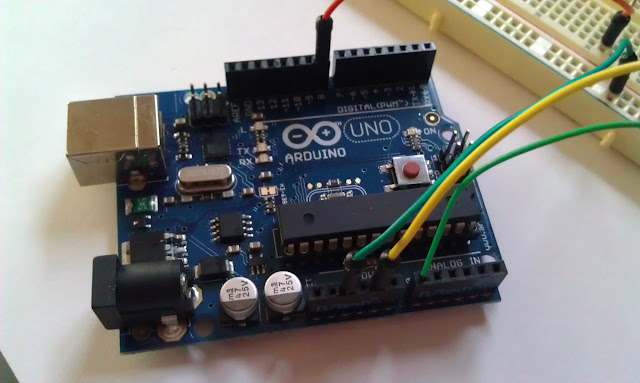In this entry I will show you how to take apart an x-box controller and then how to extract the joystick. I will also show you how to remove the spring from the joystick so that you don’t have the “return to center” action that the controllers come with.
But first…
The story
I was at my favorite place, a thrift store. While making my rounds, looking for second hand synths, I came across an old X-Box controller. I have seen other people use joy sticks in their circuit bending projects but I have never seen them for sale (mostly because I never though to look).

I know that the controllers have a lot of control and accuracy. So, I figured that there must be two potentiometers for each joystick. Otherwise, you couldn’t camp out in a tower, aim your gun at your opponent’s head and snipe him in the head. You would be able to do it if there were four buttons behind the joystick.
Naturally, I bought it.
Naturally, I took it apart.

(note: in the above two pictures the controllers are different… this is because I didn’t take them. I stole them from somebody on the web. Sorry. I won’t do it again… in this post… )
There isn’t really much worth taking, besides the joystick potentiometers. The rest is just simple contact push buttons. Too bad really. For what they cost, I thought there would be much more inside.
The Joystick
The X-Box joysticks are just two potentiometers. Obviously, one is for the x-axis and one is for the y-axis.

The pots measure at about 10k when they are fully pressed in one direction. They rest at about 5k with a small amount of resistance opposite the 10k side.
The best way to get the joystick out is to use some wire cutters and just cut the PCB around the joystick. Make sure not to get to close to the joystick housing because you can crack the PCB too close to the pots. When this happens it separates the potentiometer from the joystick housing and breaks it a little. You can glue it back on but it’s annoying.
These things are great! I put one in the second hand synth project I am currently working on. My synth project has dual LFO’s producing two square waves. One square waves modulate the pitch and the other modulates the volume. It’s kinda like vibrato and tremelo together. There is also some cross modulation of the two square waves. The joystick is the perfect control for the rate/frequency of each individual oscillator. Thus, creating some really awesome sounds.

The one problem with the joysticks is that they always return to center. This is cool but then you always have to keep one hand on the stick if you want to keep the potentiometer settings that you have going.
As I said, my current second hand synth project has two LFO’s. The combination of the two produces some really interesting modulation of the original synth sound. With the joystick, I had to have it be able to stick to the setting I had set it too and not immediately return to center every time I wanted to adjust something else.
What was a boy to do? …
How take the springs out of the joystick
So, I took each individual joystick apart too!
This was no easy task. The main problem is that you have to get the PCB away from the joystick housing. You have to melt the solder points and pry it with a screwdriver at the same time.
The housing itself has four contacts which are soldered to the PCB and then there are tree pegs on each of the potentiometers. To make matters even worse, there is the push button switch (you push in on the joystick and it clicks the push button) that has four solder points.
In the end I did have to clip away at the PCB. BUT BE CAREFUL! As stated earlier, you can mess up the joystick and seperate the pots from the rest of the joystick. I did this on one of them and it was no fun task to get it super glued (and hot glued) back on.

Once the PCB is off you can pull the little metal tabs (part of the housing) that are holding to plastic bottom on. Once the four tabs are pulled away from the base you can pop the base off and pull the guts out.


Take the spring out and re-asemble the hole unit. You can even add a bit of perforated circuit board to the bottom to strengthen the whole unit.
Kinda cool really. The device itself is ingenious… if you ask me.
And there you have it. You can keep the button or not. I couldn’t think of what to do with it on the project I have going right now (TONS of Ideas came to mind but nothing would work with the space availible). But, you can bet that I will include it in the future.
Happy Bending!!!